|
Backup Your Computer The Easy Way! Click on the " Drive Letter" under the word Help. (A drop down menu appears.) 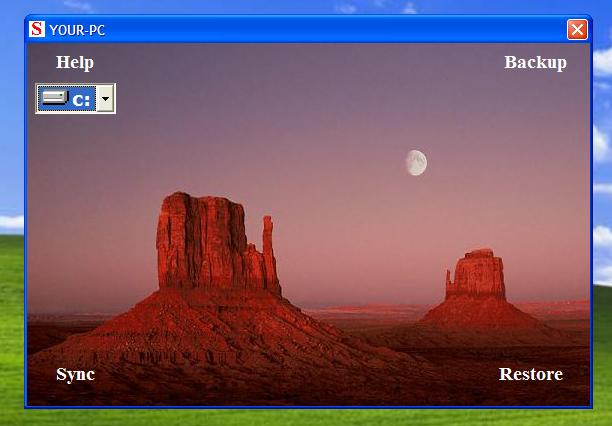 Click on the "Drive Letter" you want to use. 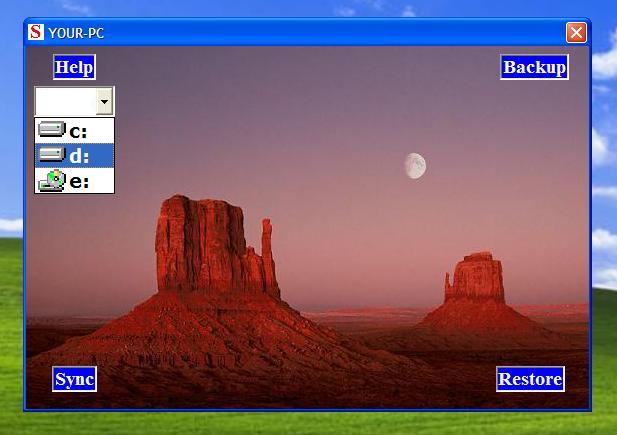 Click Backup and you are done! 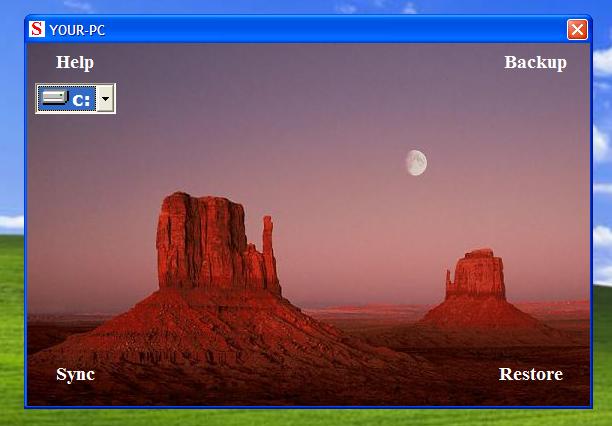 The last screen shows you the Time & Date of your Backup. 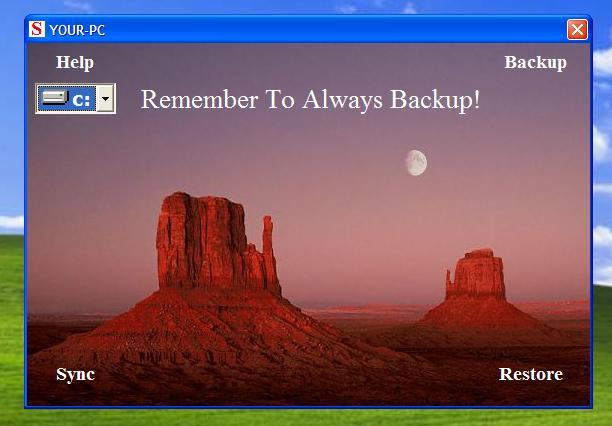
|
|
Backup Your Computer The Easy Way! Click on the " Drive Letter" under the word Help. (A drop down menu appears.) 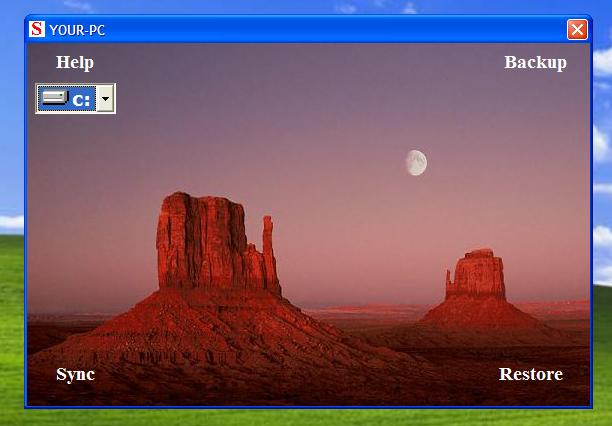 Click on the "Drive Letter" you want to use. 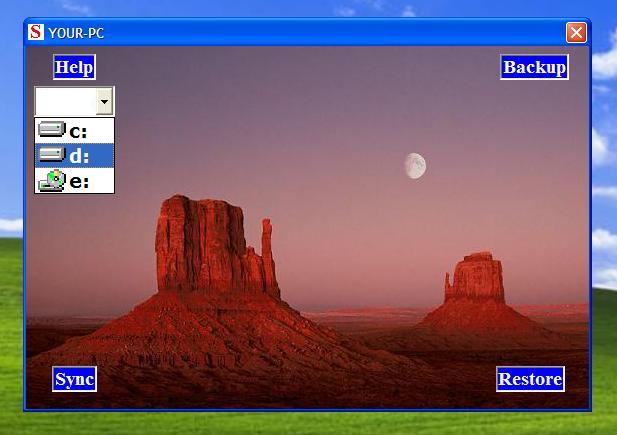 Click Backup and you are done! 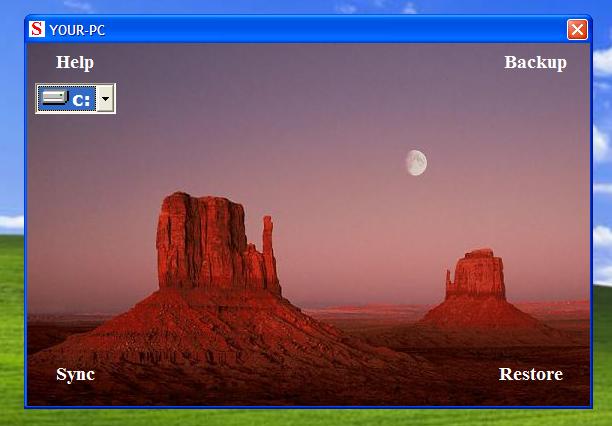 The last screen shows you the Time & Date of your Backup. 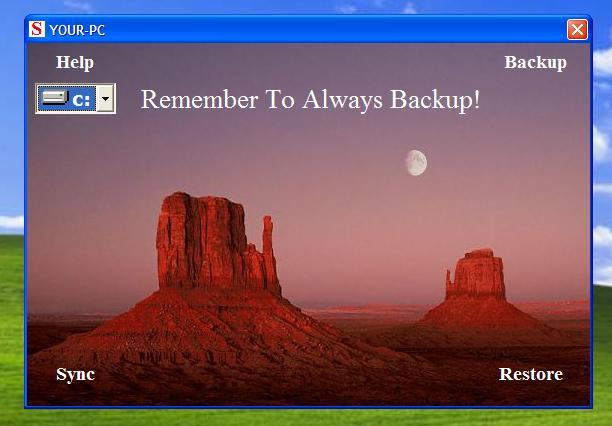
|